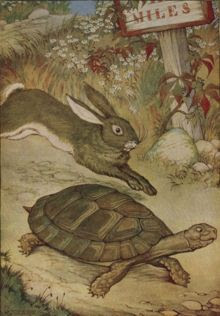 The HTC Incredible is one of Verizon's counters to the Apple iPhone, carried by AT&T. For those of you lucky enough to have snagged one before they sold out, here are some basics to get the most out of your phone.
The HTC Incredible is one of Verizon's counters to the Apple iPhone, carried by AT&T. For those of you lucky enough to have snagged one before they sold out, here are some basics to get the most out of your phone.
The first thing to realize about Android, the phone's software created by Google, is that it is highly customizable. The good is that you can tailor the phone (including the display, how apps work, font) to suit your needs. The downside is that a degree in mechanical and aerospace engineering from MIT is required to make sense of all the options.
Battery Life: The more we expect our phones to mimic desktop computers, the less we can expect that poor battery in the back of our phone to last. Some may lament buying a phone that can act like a computer only to be told that using it in such a manner will drain the battery. Thats the current tradeoff we have. When more energy will be able to be packed into tighter spaces, we'll see more efficiency. Until then, here are some suggestions.
1. Complete 3 - 5 charge and recharge cycles. I am not here to debate battery technology. Some may disagree that this works. But I've found it to make a difference. And since none of what I will comment on will damage your phone, there is no reason not try it. Charge your phone to 100%, use it as you normally would, but dont place the phone in the charger until your battery indicator shows less than 20%. Do this for 3 - 5 cycles. It take some discipline, but its worth the effort.
2. Add some widgets to your homescreen. Widgets are like shortcut icons. Find some empty space on one of the Incredible's 7 home screens - and press down for roughly 2 - 3 seconds. A menu will pop up. Click on widget, scroll to settings, and cick on Mobile Network. You will now have one-click access to shut off the data pipe on your phone. Verizon uses two pipes (in broad general terms) to deliver one, voice and two, data (anything that isnt a voice call or text message). This is particularly useful because you can shut off your mobile network in under 2 seconds and save tremendous amounts of battery life but still being able to access the functions of the phone that are critical - to be able to USE the phone.
This is very useful. Android software is confusing because there are many configurations for how you want to toggle certain services on/off. There isnt one way, there are literally hundreds. This can be intimidating for non-tech savvy people, or most average consumers who just want the phone to work.
By way of example, my homescreen has 2 such toggles on it.
a. The first being the aforementioned mobile network (I use it daily to conserve battery life).
b. The second is the "battery widget" (found in the Android Market by user geekyouup and then saved under the widgets menu where the first widget was found). Its nice because I have a toggle for display settings, wifi, GPS, and Bluetooth that only takes the space of one widget - it expands to show all 4 when you click it.
3. Turn down the display brightness. These days phones consist of a piece of glass atop some type of heap of metal with stuff inside. The display on the Incredible is large and beautiful - this heavily taxes the battery. Try either turning down the display to the bottom or leaving it on automatic brightness. I have yielded better results by dimming the brightness.
To dim the brightness, click menu, settings, sounds & display, brightness, unclick auto brightness and move the level to the left. Your eyes will adapt and your phone will last longer.
4. Leave most "connections" off. This one is easier said than done. But I constantly roll with wifi, bluetooth, and gps off. I'll leave the mobile network on until I approach about 50% battery life and then I'll leave it off, toggling it on once an hour or so to check mail or surf the web. My phone can sail through the day without much problem with the mobile network (aka 3G) turned off. Of course that also means that you arent surfing the web, another activity that quickly drains the battery.
5. Control what is syncing and when. The more apps / widgets / programs you have on your phone the more likely it is that bits and bytes of data are being transferred over the network again killing your battery. Sometimes these network connections are practical, such as polling your email often to check for updates (a likely scenario and one of the top reasons you pay $30 per month). However, other programs by default will update more often than you ever intended to. For example, I am content with weather updating once every 3 hours, rather than once every 2 minutes. To see which programs are polling the network and to change the settings, click menu, setting, account & sync and go into each individual account under your managed accounts and look for frequency of update settings.
I know I said I usually roll with the mobile network off, but when its on I'd rather the phone draw power at a tortoise's pace so I have hope to win the daily race.
If all else fails, 1. buy an extended battery 2. keep an extra charger at a second oft frequented location, such as the office or the car.
7/02/2010
How To Make the HTC Incredible Incredible - How to Win the Daily Battery Race
Posted by
Ido
|
Labels:
htc incredible battery
Subscribe to:
Post Comments (Atom)
Is The iPhone 4 on Verizon Worth a 2-year Contract?
About me
About me will be updated shortly...
Categories
- Microsoft Apple kevin turner fail (1)
- android Apple (1)
- apps (1)
- cases bejeweled (1)
- clean energy green tesla panel networking technology (1)
- crossword puzzle shortyz crosswords (1)
- fail android exit crazy pills (1)
- htc incredible battery (1)
- iPhone 4 contacts (1)
- iphone parody (1)
- motorola smartphone Droid Razr StarTac (1)
- motorola smartphone Droid android google sense htc (1)
- patrick henry soft case (1)
- pawn stars antique pistols mobile os instant (1)
- southpaws left handed (1)
- title first post fred wilson VC (1)
- walled garden google verizon samsung open android (1)

1 comments:
obThinks its a GREAT post! Love the new blog...just seeing it now, and its in my reader. Keep it up -- awesome.
PS sign up for Google Analytics...its fun.
Post a Comment